Edmodo is meant to look and function like Facebook. Why is that cool? Because so many adults are already familiar with the format, so it's an easy tool for parents to use. At the upper levels, kids are also familiar with Facebook and other web 2.0 technologies. The younger kids? They are so digitally fluent that they can pick up on this stuff like *that*.
With my first graders, I used Edmodo strictly as a communication tool for parents. It was my virtual newsletter. I posted alerts, reminders, photos and videos of their childrens' learning. This year I will still use that function for my 4th graders and their parents, but I will also be using it as an interactive learning tool with the kids. Let's check it out.
When you first open Edmodo and login, you'll see your "wall". You can have multiple classes set up, so a menu on the left will allow you to choose which class you are looking at. I only have one active class, "Mrs. M's 4th graders". See Einstein? That's my profile pic. You can use a photo of yourself, but since I am having the kids post anonymously I thought it would be fun for me to have an avatar, too.
Why would I have the kids post anonymously, and how did I do that? I want my kiddos to feel free to take risks with their work. If they can post anonymously then they won't worry about being judged. How I did that was have them give themselves a username that was an animal when they signed up. I have master list of all the kids and their usernames, so I'll know who is posting and who isn't.
This morning I posted an interactive post-it board called "WallWishers" to our wall. At home the kids can access the post-it board and add their thoughts, or we can do it at school if they don't have easy access at home.
I use this page to also post alerts and reminders. The parents of my students can sign up under their child's account, and while they can't contribute to conversations and actions of their kids, they can watch what we are doing and interact with me. They will get the alerts and reminders, too.
Did I mention that the users (including the teacher) can set their account so that messages from the teachers will be sent as a text message to a mobile device? I have it set so that I get messages on my phone, so if a parent sends me a message I get it right away.
Here is a peek of how I used Edmodo last year. I sent out reminders quite a bit! The bottom post is a message to the kids about one of our chicks that hatched and couldn't walk. They got to see at home over the weekend that he was ok!
That brings me to the next part, which is the library. You can store photos, videos, assignments (whatever you want!) in the library. I used Edmodo to post lots of pics of the kids learning last year, as well as video. I would snatch a quick video of one of them explaining what we were doing in math, or how they got an answer. The parents were given a peek at life inside our classroom.
One of my favorite functions of Edmodo is the calendar. It's extremely easy to use. I love that my students, their parents and I are all seeing the same calender, which I can update as soon as there is something to add.
The parents won't have to add another piece of paper onto their fridge or bulletin board.
On the top menu you'll see button that says "grades". You can post assignments! I'm always wondering with my own kids what they are working on and when is it due, because the slips that come home tend to get misplaced. I've started off my class this year by adding our September "at home reading minutes". As the kids turn them in at the end of the month, I can mark them down. Parents can see if their children's work was turned in.
This is one of the most fun parts of Edmodo. A teacher can create "badges" for their students. Badges are like virtual stickers, and who doesn't love stickers??? There are lots of pre-created badges, so you don't have to get creative. I created the ones shown below. The blue one is a "Sign Up" badge that each of my students will get as they create an account. The other ones are "Read At Home" badges for the first three months of school. Kids will earn and collect badges. It's a great way to acknowledge student work and accomplishments without a in-your-face presentation display in the classroom.
Edmodo is worth checking out as a tool for your teaching and communication. I love that I can access it anywhere, even my phone or iPad. It's easy and fun!
If you would like a generic copy of my parent letter, how-to-sign-up letter, reminder letter, and username/password form, click here!
Also, don't forget about my 200 follower giveaway! Here's what you can win!
19 to go!!
It's time to celebrate blogs, bloggers, bloggees, and everything in between. I'm so close to 200 followers! It totally and completely thrilling, so I am throwing a GIVEAWAY!!
Here's what you can win....
Any item of your choosing from my TPT store
a to-be-determined TPT item from Chrissy at "Buzzing with Ms. B"
Fun and Colorful Word Wall Cards for Each Month & Many Themes!
from Christina at "Bunting, Books, and Bainbridge"
(see it here)
Two (yes, TWO!!) fabulous coffee cozy from Staci's at "Going Nutty in First Grade" Etsy Shop (seriously, check these little guys out! I'm rooting for the pink 'stache, of course. These are gorgeous!)
Block It Out addition boards from Amanda at The Teaching Thief. Make sure to check out all the cool freebies she has at her store!
1 item of your choice from Tara at 4th Grade Frolics
The raffle won't start until I reach 200, but it's getting close! Keep your ear to the ground so you can get your entries in!
oooooh, I'm so excited!





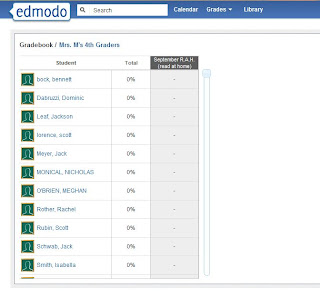








.png)



I set up Edmodo last year but never used it. You have inspired me to try it again!!!
ReplyDelete-Caitlyn
Fourth Grade Lemonade
I know...I have created an Edmodo account. There are so many cool sites I want to try. I think I need to do like one a month or two, so it holds me accountable but doesn't overwhelm me.
ReplyDelete~April Walker
The Idea Backpack
You inspired me to have a technology tips linky and giveaway. So please stop by and enter my giveaway. Thanks for the inspiration!
ReplyDelete~April Walker
The Idea Backpack
Ideabackpack@gmail.com
Edmodo seems like an awesome web 2.0 tool. Thanks for sharing. I am your newest follower and number 206! Congrats on that milestone! Sent From My iPad
ReplyDeleteThank you for explaining Edmodo more. I have an account, but I had trouble figuring everything out. I'm going to star your post as reference so that when I go back I'm armed with information. :)
ReplyDeleteAmanda
The Teaching Thief